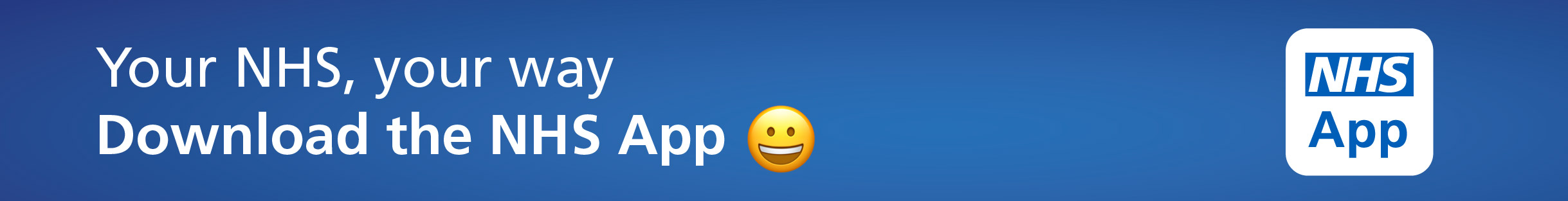You can now access a variety of services online without having to phone or visit the Practice.
Online services offered
- Booking and cancelling appointments
- Viewing test results
- Ordering repeat prescriptions
- Viewing your patient record
- Amending your personal details
- Contacting the practice
Our online services are quick, easy and convenient to use from a smartphone, tablet or computer.
They will save you time and help you take more control of your health, particularly if you have any long-term medical conditions which require regular monitoring and prescriptions.
Watch the video below for further information:
Getting started
To begin using GP Online Services, you simply need to download the Application Form available here and complete and email it with a form of ID (must be passport or driving licence) to
Please note, we look closely at all applications for access, to make sure they are genuine.
Access can also be withdrawn at any time if there are concerns about patient confidentiality.
Proxy Access
What is proxy access?
Proxy access was developed to allow someone other than the patient to access and manage parts of their GP online services account.
You can now apply for proxy access via the NHS App for children, relatives and dependants that you care for.
This enables a parent, family member or carer to act on behalf of the patient with their access tailored accordingly.
The proxy feature has gone through rigorous analysis to ensure there are no data privacy risks.
This provides access to the individual's online account for:
- Booking and viewing appointments
- Ordering medication
- Accessing medical records
Guide for parents
We take the protection of medical records and confidentiality seriously, so please do not be offended when checks are put in place if you request proxy access (access on someone else’s behalf) to the medical records of your child.
- When someone requests online access to a child’s record, it is essential to establish that they have parental responsibility and right of access to the child’s record.
- All mothers and MOST fathers have the legal right of parental responsibility. Our Patient Services Team may have to ask you for personal information to establish parental responsibility.
- On the child’s 11th birthday, GP computer systems will automatically restrict the scope of existing proxy access.
- This seems very young to some parents, but it is the national agreed age to reassess if parental access is still required, or if the child should have their own access rights.
- Parental proxy access may be reinstated if, after discussion with the parent(s) requesting access, the child’s GP believes that proxy access would be in the child’s best interests.
Default position - certain elements remain
- From 11 - 16, a parent with proxy access will be able to manage certain elements of the young person’s record, such as address and contact details and will be able to make appointments and order repeat prescriptions, however, they will not be able to see the young person’s past appointments or clinical record.
- On the young person’s 16th birthday, the systems will switch off all the remaining proxy access, except where the young person is competent and has given explicit consent to the access.
The age at which a young person becomes competent to make their own decisions about their healthcare, including who should have access to their online services, will vary from person to person. Where a parent or carer has proxy access to the online services of a young person after their 11th birthday, the young person’s competence to make an independent and informed decision about proxy access should be re-assessed regularly, perhaps on an annual basis, or on request by the patient or the proxies. It may be possible to plan for proxy access to be withdrawn at some time in the future.
A child over the age of 11 may request that any proxy access ceases.
We hope that this helps explain the national position.
For information on the RCGP guidance on Proxy Access click here.
For NHS information on using linked profiles to access services for someone else click here.
Security
We take the security of your information very seriously. We can ensure that the information you provide when using the online services portal is protected using the same high security that major banks use for their internet transactions (128 bit SSL). Only you can see the personal information you enter.
The website is administered at a remote high-security site, not at the practice, so there is no possibility of unauthorised access. Using the most up-to-date version of your web browser also improves security of information. Remember to close the browser after use, especially if someone else could access your computer.
To download the NHS App or open the NHS website up, and login to access a range of NHS services online click here.
To read the NHS App privacy policy click here.